- 0 Posts
- 20 Comments

 8·4 months ago
8·4 months agoHe made a post using command line lingo too, but anyone with even basic knowledge of those commands can tell you that both the syntax and the way he alludes to them are wrong.
It’s the equivalent of slinging a guitar in a picture to look cool but pressing the side with the strings against your belly.
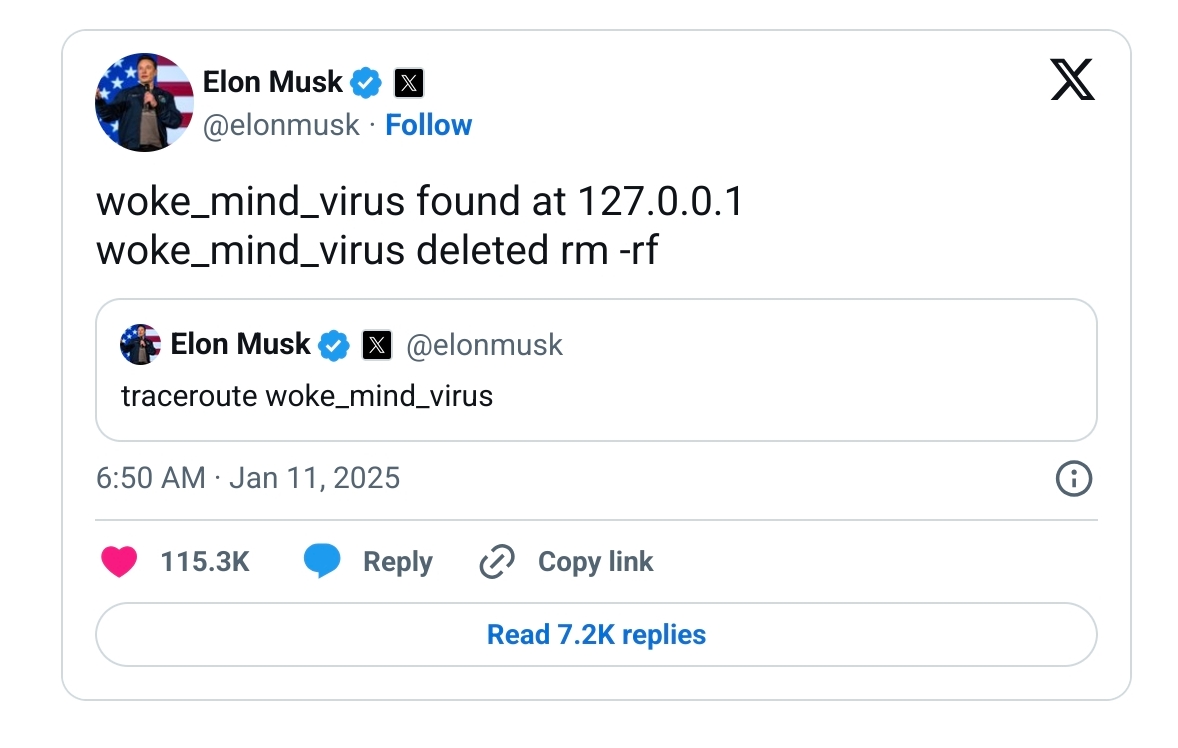

 1·4 months ago
1·4 months agoYeah, what a joke. Especially when Musk is right there in the headline 😞.

 101·4 months ago
101·4 months agoImo they should at the very least standardize some color coding and labeling. All charging-only cables are yellow, data cables are blue. Something like that.

 26·5 months ago
26·5 months agoAh yes, there isn’t even an option to permanently disable this popup, only
remind me later. When the operating system is the nag ware. `
After watching the original video I started putting some additional powder at the bottom of the loading tray every wash and it works great. Clean dishes ever since, no pre rinse necessary. Can recommend 👍.

 2·11 months ago
2·11 months agoThat sounds like a useful feature. Which apps are you using?

 31·11 months ago
31·11 months agoHow do you tag another user? Did you just mean you left a mental note or is it possible to assign custom tags to users somehow?
Is that what the Steam Deck uses? It’s pretty useful.

 5·11 months ago
5·11 months agoYou can export all your bookmarks to a single JSON file. it’s a format designed for storing and exchanging data between machines just like this.
Also good for making local backups of your favorites.
I much like Quod Libet. It has a clean, functional interface to manage your local music collection. Also support for Plugins is nice.
You can create Boolean Logic filters like (played < 10 times AND genre = classical AND composer = Mozart) which I appreciate. And some of the included tools like being able to automatically create meta data tags from file names (for instance <artist> - <album> - <track>.mp3).
It’s the best replacement for Music Bee (Windows only) that I’ve come across.

 1·1 year ago
1·1 year agoFair point. Although I suspect you could still kill people that just happen to be walking by the buildings and such.

 36·1 year ago
36·1 year agoBlowing up buildings with people inside them is evil.

 1·1 year ago
1·1 year agoI haven’t seen an app that does it really well like some libraries or ontologies do but I’m certainly not well versed with all of them. Back in the day I used Evernote which was at least a start, as you could create arbitrary hierarchies (nest tags within tags).
So ideally you would want to be able to nest tags like this:
news.politics.europe.denmarkof course another person might prefer the hierarchy
politics.elections.news.denmarkThere’s no strict right or wrong here but often over time some consensus forms. Bonus points if there are equivalency classes, ie “recipe”, “recipes”, “cooking recipe”, and even the Spanish versions “receta” and “recetas” all refer to the same thing.
By meta tags I mean the ability to describe and classify certain tag groups. For instance “politics”, “cats” and “Hollywood” are content tags while the tags “English”, “Danish” and “French” are language tags. “PDF”, “MP3” and “HTML” are file format tags but “video”, “music” and “text” are content form tags while “2023”, “2004-04-03” are time-line tags
Meta categories allow you for instance to search for pages that are about the English language, but not necessarily in English and surely not written by people who happen to have the last name ‘English’. Now some systems encode this information inside the string of the tag itself like so: “language = English” or “topic = cats”, but I think the most elegant solution is really to let a tag have categories or tags on its own which describe what it’s used for (thus meta tags).

 5·1 year ago
5·1 year agoThe current demo is quite limited. I hope they add (nested) tags and meta tags at least.

 4·1 year ago
4·1 year agoRecently purchased a high class ebook reader and had to return it. The display technology simply doesn’t match paper yet.
As far as the pure reading experience goes paper is better. Also less distractions and no blue light that keeps you awake late at night. Printed books take up physical space which is a negative for me.
But digital has the advantage when it comes to working with the text: quickly being able to search for strings, copy and paste whole passages, get translations or pronunciations, reorder pages, etc. Plus all the meta data and library management.
Libraries are in a weird space betwixt when it comes to digital versions btw. They give you a digital text but lock you into a specific app that denies the advantages of the digital format mentioned above.
That being said stuff like blog posts, online articles, social media, etc simply doesn’t exist on paper. But for anything I read for pure enjoyment like literature paper is the way to go.
Lastly, in my experience electronic versions tend to be a bit cheaper than paperbacks but a lot less so than you expect. But a library card pays off after borrowing even a single book, so there’s that 🤷♂️.

 3·1 year ago
3·1 year agoNice to see that option included. It wasn’t there the last time I checked.

 22·1 year ago
22·1 year agoWorks as intended for me between my android phone and Kububtu PC however I deliberately turned it off for security reasons.
¿Why? Whenever I copy a password from my password manager on the PC it is shared to the Android phone and stored on the clip board there in plain unecrypted form. Since I also use a clip board manager app which remembers anything that is copied for later retrieval this means that if I were to lose my phone it would yield the finder with a long list of logins and passwords that I use.
I could of course manually delete each password from the smart phone after logging in but it’s way too much of a hassle and I’m prone to simply forgetting it.
By default KDE connect should simply not transfer copies made from password managers. It bypasses the whole security feature that password managers have which automatically clears the clipboard a short time after copying any password. Last I checked there were feature requests // bug reports on github arounc issue. But I’m not tech savvy enough to know whether there is a programmatic way to detect what kind of app the copy is originating from or whether we are stuck with the current way by design constraint.
Yeah,
Honestly I prefer just writing “51 times more frequent”.