

Have users ever not revolted against change? :P
#nobridge


Have users ever not revolted against change? :P


How does that differ from Bitwarden?


I’ll take your word for it, I’ve never used Lightroom.
Whenever I played around with Darktable it seems finding a tutorial to get the effect I wanted was just a minute of searching away, and there’s a ton of beginner tutorials available too.
https://www.darktable.org/2024/12/howto-in-5.0/
But then I was the kid that rtfm the game manual on my way home from the store and love dense UIs as an adult. :)


It’s in the roadmap. :)
https://developer.gimp.org/core/roadmap/#gui


My understanding is that a lot of tech debt has been removed with the release of 3.0 and I’m hopeful it will make future updates simpler and faster. :)


With GIMP 3.0 it’s a bit better at least, they’ve finally added non-destructive editing:
https://www.youtube.com/watch?v=qfaq-Cm1ZkA
Full changelog here:
https://www.gimp.org/release-notes/gimp-3.0.html
I’d dare say that unless you’ve already learnt Photoshop (and have to unlearn it) then Darktable+GIMP works fine for home photo editing.
If you’re used to Photoshop and your skills with it is what puts bread on the table… then I completely understand not switching tools.


On the other hand, using bitwarden might require some level of trust. How much should I trust the company to use the free service?
How do I know if my passwords would be safe, not being exposed to the wide net?
Wouldn’t these questions be as true of the VPS service that hosts Vaultwarden as of Bitwarden?
If my internet at home was better I would be selfhosting Vaultwarden and use a full vpn on my laptop/phone/tablet when leaving the house.
Now I’m using KeepassXC with my home pc as the true source and syncing copies of the database to my laptop and phone.


You desperately need to add a Summary and split the text into paragraphs with some Headers
(or if that’s too much work go for a short tl;dr in the bottom or top.)


Options if it’s to protect against local disasters such as fire:
Personally I would probably go for option two and bring the usb drive with me for a weekly coffee with my parents, they’d enjoy the visit and I enjoy knowing that my backup isn’t in the hands of Amazon. I’d go for option 1 if my internet was better.


Here they talk about the issue and its limitations and it seems they missed the workaround mentioned below in the writeup:
https://gitlab.gnome.org/GNOME/yelp/-/issues/221#note_2392999
This attack has some limitations:
- Attacker needs to know the unix username of the victim.
- Browsers ask the user for permission on redirects to custom schemes.
However, the initial current working directory (CWD) of applications started by GNOME (e.g., using Alt+F2 or dock shortcuts) is the user’s home directory. As a result, the CWD of Chrome and Firefox is also set to the user’s home directory. We can abuse this behavior to point to the victim’s Downloads folder and bypass the first condition.
https://gist.github.com/parrot409/e970b155358d45b298d7024edd9b17f2


It’s available in uBlock Origin when advanced user mode is enabled in settings. No idea if AdNauseam works the same.
https://github.com/uBlockOrigin/uBlock-issues/wiki/Dynamic-filtering:-quick-guide



As a firefox user I’m not really affected by googles changes so I’m not worried about uBO at all.
I will probably stick with noscript as of now, as I’m so used to it and have already built a large whitelist of domains I trust globally.
Not certain what you mean with sharing my settings of scripts. If you mean my whitelist settings in noscript/ublock origin then I would recommend just starting with a blank slate and build up your own whitelist. We’re probably not using the same sites after all.


It is! I read through the docs and did some testing. It’s very similar to noscript once you get used to the flags.
Do not Disable scripts globally using the settings checkbox, it overrides dynamic filtering and ignores your flags
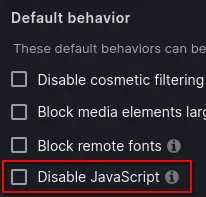
Left flags are global (In the example I block first party and third party scripts globally) and right flags are local for the site you’re currently on. (Here I allow bbc.com to run scripts, that’s the grey flag)

You can locally allow all scripts from a domain like this (notice the grey flag on bbci.co.uk and the inherited dark grey on the subdomains below):

Or you can allow specific subdomains (here I allow emp.bbci.co.uk and ichef.bbci.co.uk specifically while leaving static.bbci.co.uk blocked)

As I’m allowing scripts with the right side local flags the third party sites will still be default blocked if they’re used by another domain that isn’t bbc.com.


How would the whitelist flow work in ublock origin? Can I allow only some third party domains to run js or is it all or nothing?
I like how it’s just a few clicks in noscript with no need to type - makes usage on my tablet and phone simple.
I can’t find any proper tests on the matter but here’s someone with the Thinkpad X13 with the same CPU answering the battery question.
https://old.reddit.com/r/thinkpad/comments/x4nevt/perfect_laptop_x13_gen_1_amd_ubuntu_2204/ioibywd/


GOG stands for Good Old Games and preserving those and fixing them to be playable on modern systems is part of their business plan. Install GOG Galaxy and you can install the games with a few clicks, after buying them of course.
https://www.gog.com/en/game/quake_ii_quad_damage
https://www.gog.com/en/game/quake_the_offering
How easy and expensive would it be to swap this with US English?
On the T14 (not T14s) it is easy. See https://support.lenovo.com/us/en/videos/nvid500443-replacing-your-keyboard-thinkpad-t14-and-p14s-gen-1-and-2-customer-self-service
Seems to be available from ~30USD https://www.amazon.com/Replacement-Keyboard-5N20V44072-5N20V43774-5N20X68864/dp/B0B3RV3LK5
ifixit has genuine parts for ~75USD https://www.ifixit.com/products/5n20v44072-lenovo-laptop-keyboard-genuine


I really hope that day never comes. I dont trust Meta one bit and refuse to use their ecosystem of services. Care to link the mentioned articles?
Last release was in mars to make it work with GIMP 3.0
https://github.com/Diolinux/PhotoGIMP/releases