Trantarius
- 0 Posts
- 16 Comments

 2·1 year ago
2·1 year agoThe Chinese room argument doesn’t have anything to do with usefulness. Its about whether or not a computer that passes the turing test is conscious. Besides, the argument is a ridiculous one to begin with. It assumes that if a subcomponent of a system (ie the human) lacks “understanding”, then the system itself (the human + the room + the program) lacks understanding.

 21·2 years ago
21·2 years agoI love that they keep saying stuff like “introducing Ubuntu to the Christian community”, as if they couldn’t already use it.

 81·2 years ago
81·2 years agoI know it’s repetitive, but (some) people still don’t seem to hear it. Everyone complains about windows doing a million annoying things, but so few actually consider an alternative. Some people need to be reminded that they don’t need to wait for Microsoft to fix their problems. Admittedly, I doubt very many of those are in this community, or on this platform though.
When you hit the windows key (aka meta-key or super-key) it brings up the app launcher. You get a dock at the bottom with pinned or running apps (like a taskbar), and all of your open windows are presented in a sort of mini-version that lets you switch between them or move them between workspaces. There is a search bar that you can immediately type into to open any app with a .desktop file. There is also a button to bring up the app grid which shows your apps kind of like a mobile device’s home screen.
Not having a dock is one of my favorite things about gnome. I actually use an extension to hide the top bar too. There’s just something so satisfying about having 100% usable space on screen. I get all the info back in the win-key overlay, so I don’t really need that stuff on screen at all times.

 28·2 years ago
28·2 years ago
Does this not work?
I think you can do the same in the post

 4·2 years ago
4·2 years agoYou linked a webpage as an embedded image. If you meant to make a link, use:
If you meant to embed:
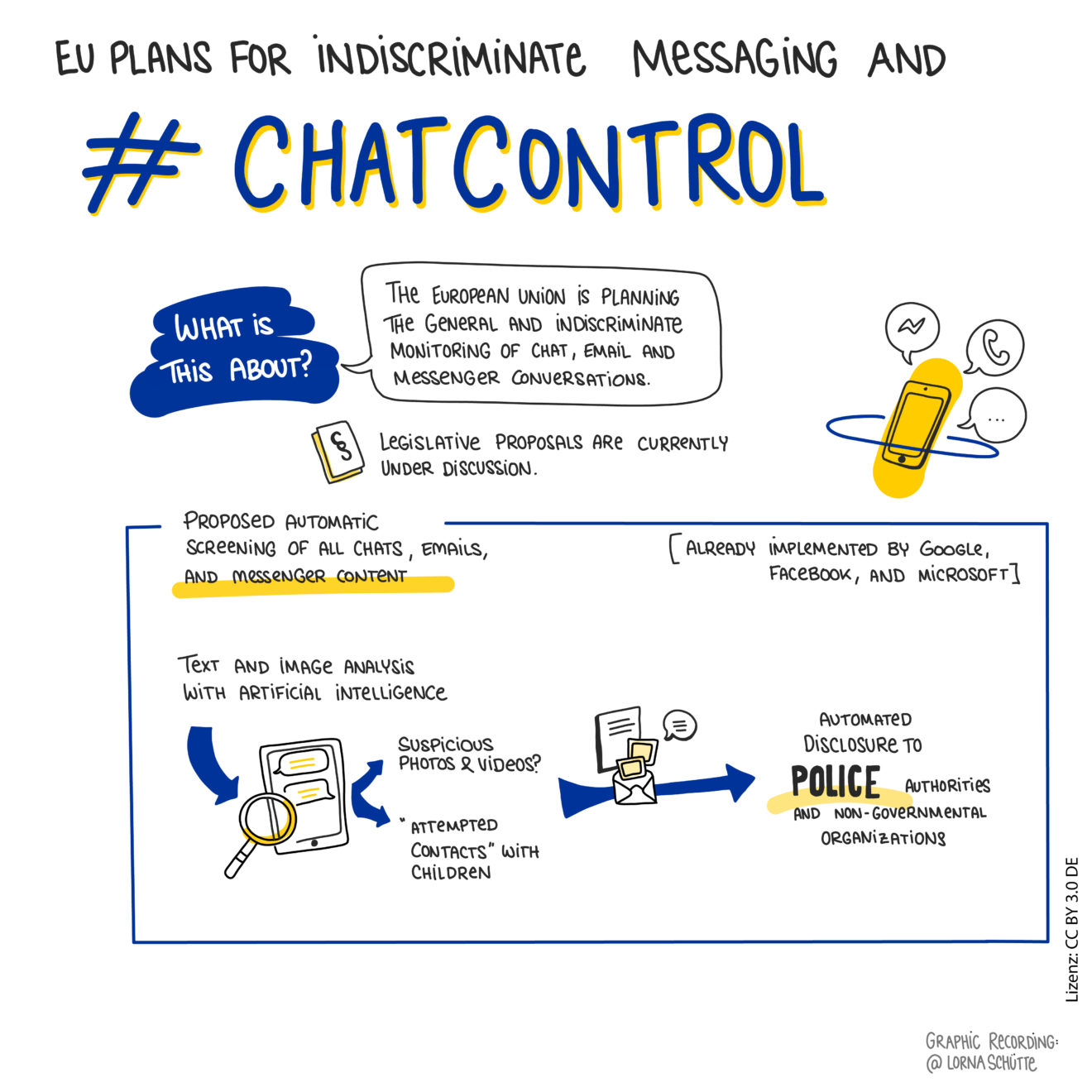
You formatted your links as images. Markdown uses  for images, […](…) for links.
" dumb it down"? Isn’t the mobile app (s) displaying the same posts as the website(s)?
You are right in terms of in-development and future games. But unity is also trying to enforce these terms on already released games. This could potentially bring a challenge to their subscription model, which essentially states you must continue to pay as long as your game is available. I don’t know much about the law, but I do know that there are legal limitations on how rented/subscribed products work. These limitations are to prevent straight up scams from stealing from you and making it technically legal with some fine print. Which isn’t too far off from what unity is doing now.
This is comparable to you renting a drill from someone to make a table. You agree to the terms that you must continue to pay a subscription as long as the table exists. Then unity drill co. decides you must also pay a fee every time someone sits at the table. Even though the table is already made, and you already had an agreement to pay for the drill you had previously used. Your only alternative is to destroy the table.
Just because the terms said they could modify the deal doesn’t mean they can force anything on you as if you had already agreed to it.

 29·2 years ago
29·2 years agoWhat if you attached two one-way pigeons together to make a two-way pidgeon? It would probably take a piece of string, and a coconut…

 1·2 years ago
1·2 years agoI didn’t feel like it was that much when I used windows either. But then I started dual booting linux, and I realized just how much I had been ignoring. I had just gotten used to closing every notification without reading it. It’s kind of cursed knowledge thing. It only takes like <10s a day, but once I noticed it it really bothered me.
What? Nautilus (ubuntu default file browser) finds drives wherever they are mounted and lists as their own location, as if it was windows. That includes the default mount point. Even if it wasn’t detected, it can still get to the mount point by browsing through the file system normally.
Installing software can be done via a software manager (included in ubuntu and most other distros). Software not in the manager is usually distributed as a portable binary (also common on windows) or an app image (even easier to use than an installer). Once installed, that software is the same as on windows.
Besides basic file manipulation, installing/running software, and web browsing, what else does the average user even do? All of it can be done on linux, with or without CLI.

 3·2 years ago
3·2 years agoI use gnome 4 because it is the most “out of the way” DE. I disable the dock and use an extension to hide the top bar, so there is literally nothing on my screen but the program(s) I’m using. I haven’t found another DE that let’s me do that (hiding the dock/taskbar doesnt count, cause it still comes up when you get the mouse too close which is super annoying).
I also like the window presenter thing, which I first started using with KDE. I prefer gnome’s implementation though, since it is the same key to bring up the window selector and the app launcher. I often want to switch to a window only to find it isn’t open, or I want to open a program that already is open but hidden behind other windows, so it makes sense to put them together. I also can’t be bothered to learn more than one hotkey. I’ve tried to obtain this overall behavior in KDE, but I found it was a whole lot of configuration just to get what gnome already does, so I might as well just use gnome.
I found the “touchscreen-y” interface bothersome at first, but I’ve gotten used to it. The biggest issue is not showing a large number of app entries efficiently, but it’s pretty trivial to remove the entries you don’t actually need with alacarte.
Gnome’s default apps (like the newish gnome text editor) are getting too simplistic for my preference, but again it’s super easy to swap them out.
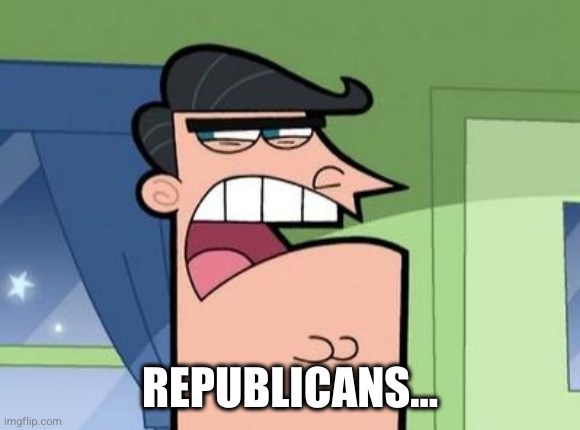

I doubt you want to. Its probably at least a terabyte.