Some great new features! Looking forward to trying this out
- 5 Posts
- 38 Comments
Excellent, glad it’s been working out for you! Thanks for the update.
Running this command was the only thing required for me to get access to the com ports. After that, everything worked perfectly.
sudo usermod -a -G dialout $USER(note that $USER is part of the command - do not replace that with your actual username)

 191·4 months ago
191·4 months agoOctoprint (web interface for 3d printers) is one of my favorite open source projects

 3·1 year ago
3·1 year agoI haven’t had the laptop long enough to know what happens after updates. However, if Microsoft wants to reset any of the changes or reinstall software or features, they will regardless of what methods or tools you’ve used to debloat. I like this tool because it’s easy to run and can be done periodically (like after major updates) without much hassle. And it’s open source on GitHub which I very much appreciate.

 10·1 year ago
10·1 year agoHere’s a really nice script to debloat a new Windows install. I bought a new Windows 11 laptop and this made it super easy:
Check out the “Screen Rotate” gnome extension (by shyzus). It adds a button in the gnome quick settings menu that allows you to disable auto rotate, and has the option to add a button to manually switch between portrait or landscape rotation.

 1·1 year ago
1·1 year agodeleted by creator

 1·1 year ago
1·1 year agodeleted by creator
Why isn’t KDE Neon ever recommended? It seems like it would be a solid option.
Where did you buy it? Looking for something similar for myself.

 2·1 year ago
2·1 year agoQuite interesting. Thank you for the information!

 32·1 year ago
32·1 year agodeleted by creator

 422·1 year ago
422·1 year agoSure, people should not use their work computer for personal use.
However, I would say the majority of people absolutely do use it for occasional personal use. Checking your personal email at work? Googling driving directions to the dentist? Using the pdf editor to fill out a form? Searching for a flight during your lunch break? I would say everyone I see at work does this, and I would bet that when they take their laptop home they would not hesitate to boot it up for personal use. And the people working remotely I would wager use it even more.
I’m not saying it’s right, but I do think using a completely separate SSD and OS is way more responsible from a security perspective.

 3·1 year ago
3·1 year agoFrom a technical perspective I’m curious - how would they know a drive has been added without physically inspecting the laptop?

 22·1 year ago
22·1 year agoThanks for the information. And good point - I will check to see if there’s any logs in the BIOS. Is there any way to know if boot logs are being sent? Is that a BIOS setting, or something that would be configured in Windows?
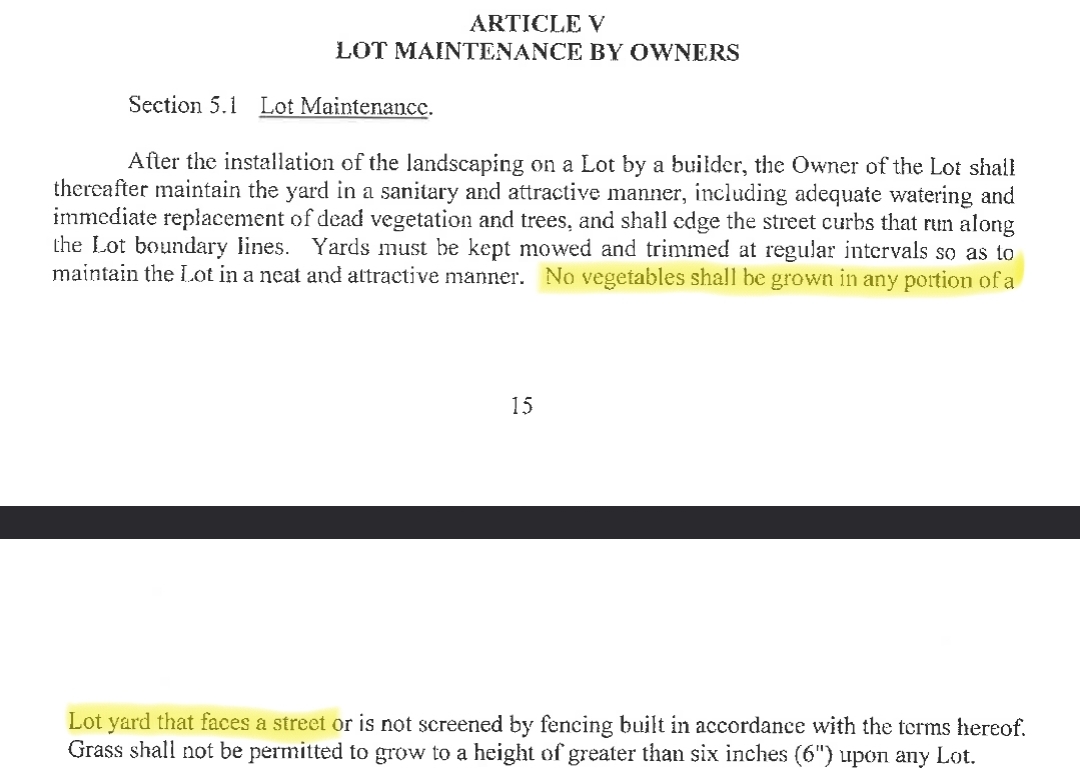


Isn’t that how it already works? GNOME system icons are all SVG - that’s what allows them to change colors when you change themes or switch between light and dark mode.