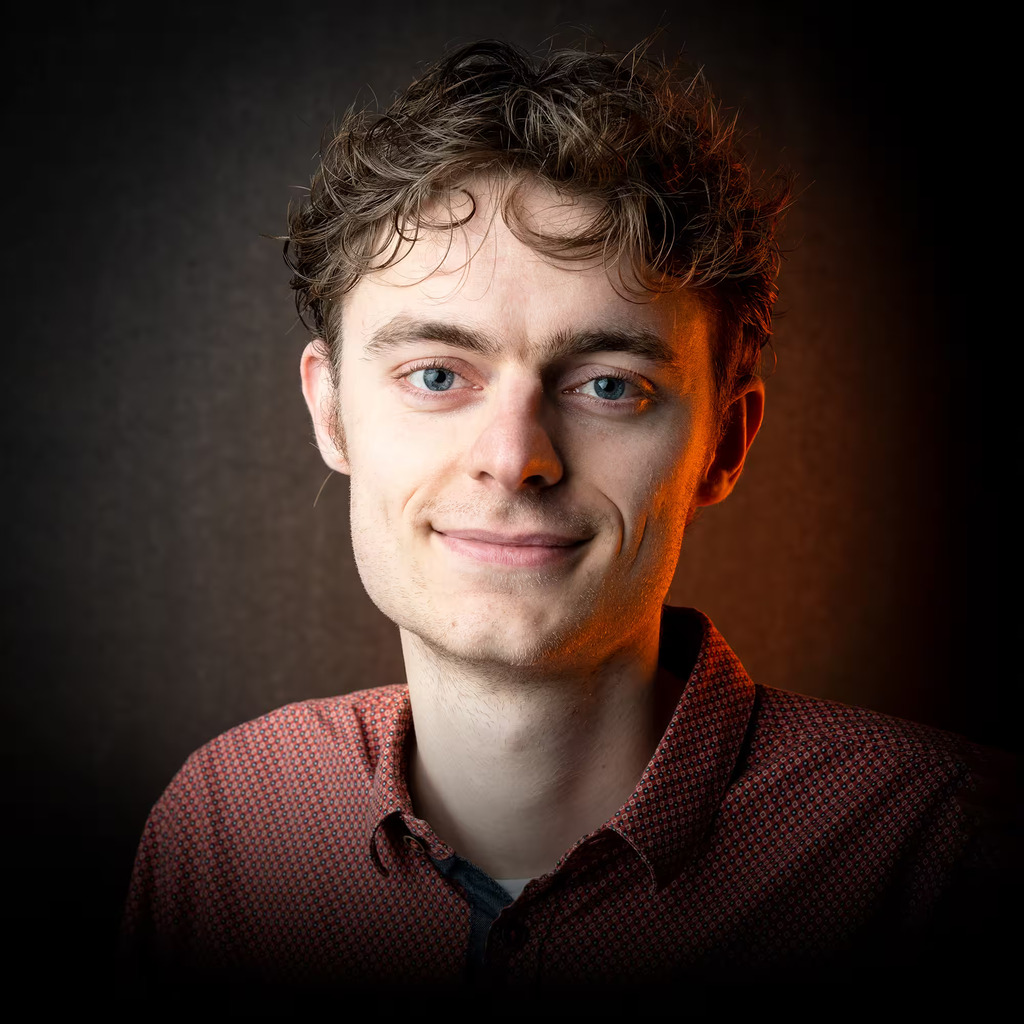Fun, I didn’t know about this. =)
deleted by creator
Cool,.but from the post it seems like all it does is:
- Recommend disabling old algorithms, which you would have already done if you followed a modern hardening guide like https://infosec.mozilla.org/guidelines/openssh
- Detect if you are running a known-vulnerable version of OpenSSH, which wouldn’t be an issue if you keep good patch hygiene and install your SSH server through you operating systems’ package manager
So what’s the point? Who is this for?
Scripting, to confirm that a large fleet of boxes are all running according to your policy. Verification that the config you want is actually the config you have.
This is exactly what I use it for 👌 very handy for this
Thanks for pushing the awareness.
Personally I made sure SSH is only accessible when connected through a VPN setup for that purpose. As in, that same machine hosts a Wireguard setup (through Tailscale) and you need to connect to that first before SSH is available. And then SSH also only accepts key-based authentication. I don’t think I need more than that?
What if wireguard has issues? Then you cant ssh in to fix
that really just depends on your scenario
I have a VPS that runs the main proxy which I can always access via a console on the website of the company I’m renting it from (Hetzner). The other machines run locally in my home so I can just plug in a cable if need be.
Couldn’t you just use ssh port forwarding?
If they use the VPN for other things too, it’s simpler this way
Sure but I rather not have the SSH port open to the world, it just makes it harder for attackers to get in this way. Besides I use the VPN for more things, some self-hosted services I don’t want accessible by the whole world.